How to get Appointment in AIIMS Delhi Offline: Welcome, readers! AIIMS Delhi is one of the most respected medical institutions in India. It is known for producing thousands of highly skilled doctors each year, while also providing treatment to millions of patients. The faculty at AIIMS Delhi is considered one of the finest in the country, and its medical facilities are highly regarded within the healthcare industry. Given its reputation, many people wish to seek treatment at AIIMS Delhi but may not be familiar with the process of booking an OPD appointment, whether online or offline.
In this article, we will walk you through the complete process of how to secure an appointment at AIIMS Delhi offline, including the OPD ticket booking procedure.
AIIMS Delhi OPD Appointment Offline
AIIMS Delhi, located in Ansari Nagar, New Delhi, was founded on 8th February 1956. It is one of the premier medical institutions in India, under the jurisdiction of the Ministry of Health and Family Welfare, Government of India. As the first institute established under the All India Institute of Medical Sciences Act, 1956, AIIMS Delhi has set the standard for medical education and healthcare in the country. The hospital has a total of 3,194 beds, with 288 private wards offering specialized care. The remaining beds are allocated to the general category.
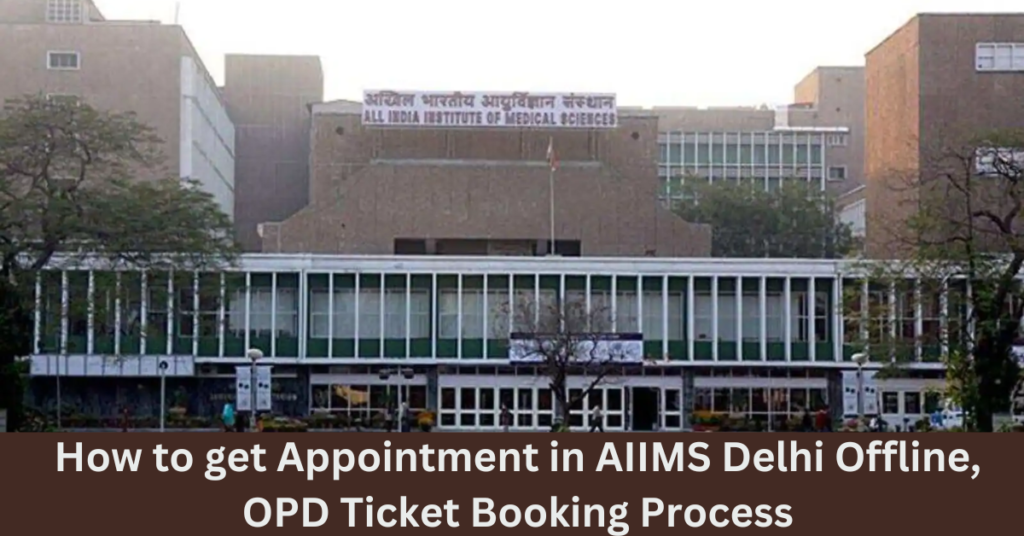
Booking an appointment offline at AIIMS Delhi can be a bit challenging due to the large number of patients seeking treatment, especially since many come for free services. This often leads to long waiting times and crowded registration windows. In the offline process, you will need to visit the hospital’s registration window and wait in a long queue to secure an appointment for the OPD (Outpatient Department).
This can be quite time-consuming, especially when compared to the more convenient online booking process. However, despite the wait, the offline process remains available for those who prefer it or are unable to access online services.
How to get Appointment in AIIMS Delhi Offline
If you’re unable to book an appointment online and need to know how to secure one offline, here are the available options to help you get your appointment at AIIMS Delhi:
Offline Method 1: Interactive Voice Response System (IVRS)
AIIMS Delhi offers an IVRS system for booking OPD appointments, which was introduced on 1st September 2014. This system is available for patients with a Unique Health Identification (UHID).
- Key Features of IVRS:
- Only patients with UHID can use this service.
- Patients cannot choose their doctor; the system automatically assigns the next available doctor.
- To book an appointment via IVRS, dial the contact number: 1860-258-3010.
Offline Method 2: AIIMS Counters Booking
Another offline option is booking an appointment at the AIIMS counters. This system started in May 2015 and is designed to simplify the appointment process.
- Counters Available:
- 19 Exit OPD Counters: Patients can book their next appointment and schedule tests.
- 52 Counters in the Patient Reception Centre (PRC):
- 18 Fast Track Counters
- 22 Current Booking Counters
- 10 UHID Counters
- 2 Screening Counters (Manned by NIS)
- Objective: The goal is to reduce registration time for new patients to under a minute, while registered patients are fast-tracked to waiting areas under the supervision of a Nursing Informatics specialist.
These offline methods offer a convenient alternative for booking an appointment at AIIMS Delhi without needing online services.
AIIMS Delhi OPD Timing & Schedule
For many patients, knowing the OPD timings at AIIMS Delhi is crucial when planning a visit for diagnosis and treatment. If you’re looking for information on the OPD schedule, here’s a clear overview of the important timings you need to know:
| Type of OPD | Timing |
|---|---|
| General OPD | Monday to Friday: 8:00 AM to 3:00 PM |
| Special OPD | Monday to Friday: 2:00 PM to 5:00 PM |
| OPD Registration | Monday to Friday: 8:00 AM to 4:00 PM |
These are the standard hours during which patients can visit the hospital, register for appointments, or attend special OPD sessions. Make sure to plan your visit according to these times to ensure smooth and efficient service.
How to Book AIIMS Delhi OPD Ticket Online
Booking an appointment at AIIMS Delhi online is a simple and convenient process. Here’s a step-by-step guide on how to register and schedule your appointment:
- Register on the ORS Portal
- To begin, you must register on the Online Registration System (ORS) portal. You can register using your mobile number or ABHA (Health ID).
- Visit the ORS Portal
- Go to the ORS portal by following this link: https://ors.gov.in/
- Click ‘Book Appointment’
- On the homepage, click the ‘BOOK APPOINTMENT’ button to begin the process.
- Select Your State
- After clicking on ‘Book Appointment,’ select the state where you wish to seek medical attention.
- Choose AIIMS Hospital
- From the available list of hospitals, select AIIMS if you want to visit one of the AIIMS hospitals listed on the ORS portal.
- Select AIIMS Delhi
- Choose Delhi and then AIIMS Delhi from the list of available hospitals.
- Choose the AIIMS Centre
- Next, select the specific AIIMS Centre that you would like to visit for your treatment.
- Choose Mode of Appointment
- You can choose between a Physical Appointment (in-person) or Teleconsultation (virtual consultation).
- Select Appointment Type
- If you are a new patient, select New Appointment.
- Select Department and Appointment Date
- Choose the Department related to your condition, and then pick an Appointment Date that suits your schedule.
- Provide Patient Details
- Enter the necessary patient details and click the Confirm button to finalize your appointment.
Once you confirm the details, your appointment at AIIMS Delhi will be successfully booked! This system makes it easier for you to secure your visit without the need for long queues.
AIIMS Delhi Appointment Contact Details
If you need assistance with your appointment or have any queries related to AIIMS Delhi, here are the contact details you can use to get in touch with the hospital.
AIIMS Delhi Appointment Contact Details
| Details | Information |
|---|---|
| Hospital Address | AIIMS Delhi, Sri Aurobindo Marg, Ansari Nagar, Ansari Nagar East, New Delhi, Delhi – 110029 |
| General Contact Numbers | +91-11-26588500, +91-11-26588700, +91-11-26589900 |
| Fax Numbers | +91-11-26588663, +91-11-26588641 |
| AIIMS Delhi Appointment Helpline Number | 011-26589999 |
| Official Website | https://www.aiims.edu/opd-registration |
FAQs about AIIMS Delhi OPD Appointment and Services
Q1: What are the OPD timings for AIIMS Delhi?
- AIIMS Delhi OPD is available Monday to Friday:
- General OPD: 8:00 AM to 3:00 PM
- Special OPD: 2:00 PM to 5:00 PM
- OPD Registration: 8:00 AM to 4:00 PM
Q2: How can I book an AIIMS Delhi OPD appointment offline?
- You can book an appointment via the Interactive Voice Response System (IVRS) or at AIIMS counters.
- IVRS: Dial 1860-258-3010 (requires UHID).
- AIIMS Counters: Available at the Patient Reception Centre (PRC) and Exit OPD counters.
Q3: What is the process for booking an AIIMS Delhi OPD appointment online?
- Visit the ORS Portal (https://ors.gov.in/), select your state, AIIMS Delhi, and department, then choose your appointment type (physical or teleconsultation). Complete your details to confirm the appointment.
Q4: How can I contact AIIMS Delhi for appointment-related queries?
- General Contact Numbers: +91-11-26588500, +91-11-26588700, +91-11-26589900
- Appointment Helpline: 011-26589999
- Fax Numbers: +91-11-26588663, +91-11-26588641
- Official Website: AIIMS Delhi OPD Registration
Q5: Is there a faster way to get an appointment at AIIMS Delhi?
- Yes, you can opt for the Fast Track counters or use the IVRS system for quicker appointment booking.